If you are working with audio files, you are going to need a few tools to move those files around and also share ’em. Today I am going to go apeshit on File Transfer.
I pretty much don’t ever use a “normal” computer anymore. I do everything with my iPad, my iPod Touch, and my junky Android phone. Android is totally lame in terms of Music and Audio Apps, the OS is just not equipped to do that sort of thing. But even with it’s cracked screen, I can use my Android phone to take stunning 8mb pictures, and also upload them to Picasa and Facebook. I can download illegal mp3’s pretty quickly, and I can also use it as a rudimentary web server. I also sometimes make calls with it.
Loads of audio Apps allow you to transfer files over wifi, and I only recently realized that you can do this with two ios devices, without a computer getting in the way. This means that you can FTP an audio file directly from Moog Filtatron on your iPhone to your iPad to play around with the sample.
If you are in that happy place with two ios devices, you can do some pretty slick shit. For instance, you could sample some background noise in Filtatron on your iPod Touch, slow it down, reverse it, and transfer the file to Thumbjam on your iPad, mess around with it, ACP it into Multitrack DAW, ACP it into Audioview, convert it to any version of ACP necessary, and use the sample in any App supporting any version of ACP. Loads of Audio Apps have some form of wifi transfer….you do not need a computer intermediary, as long as there is wifi wherever you are working(playing).
A few must-have Apps for this sort of stuff:

Audioview, for acting as an FTP server and as an ACP bridge service, super handy for converting audio files and navigating the various implementations of ACP. Audioview can read and convert all of the ACP standards, so it can open an Intua file and copy it to a Sonoma file, or vice versa. Still not perfect, and occasionally crashes, but still a strong multipurpose tool to have around.

Goodreader – or similar FTP/Browser/File Manager….works about 80% of the time for me. Useful for moving various kinds of files around. If you have access to wifi, you can easily move files back and forth between an iPhone and iPad with this.

DropBox: Just because it’s free and pretty useful. Two Gig’s of free storage shared nicely between PC/Mac/Android/ios .
Moog Filtatron: $5 for a Moog Sampler/Filter/Delay unit, with ACP and FTP, AND it isn’t a huge hunk of hardware you have to hide from your spouse. Absolute no-brainer, and pure fun to use.
Multitrack DAW: great editor and multitrack functionality, plus a ton of ways to get audio into and out of this app.
One of the main benefits of having two ios devices…is when you have an App that does not support ACP. My workaround is simple: Run a line out from your iPad to your iPhone (or whatever two devices you have) and record straight to Multitrack DAW, or similar recording app. Twisted Wave Editor is also great for this. Simple as that. Not perfect…but a decent enough work around. Also nifty trick for sampling bits of audio from games, Youtube videos, or other Apps.
I feel like I am forgetting something in this installment, if I think of anything else I will come back and update.
*You will need a cable with the three black contact strips on at least one side. Belkin makes a cable perfect for this, I think they are on sale at Target for $20 or so…bit pricey, but allows for recording device to device.
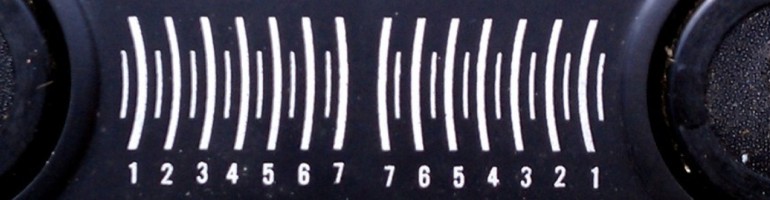


Thanks for the mention of AudioView.
I am surprised you would use FTP server/client to transfer from idevice to idevice. Did you look into audioX on AudioView? It simplifies transfer between devices so much.
Thank you for your comment! I have been an Audioview and Reforge user for a while now…I hate to admit it, but I didn’t realize what AudioX was until I read your comment, Tibor. I just attempted to use it, but without success. Is there a help guide or user’s guide? If I can figure out how to use AudioX I will pass along the info. I will keep working on it. One last question, is there a Status or Progress indicator? Thanks again, a nice surprise to see your name in the comments.
Trey Wiggins
treywiggins@hotmail.com
iosaudioblog@gmail.com
There is a blogpost on audioX and how to use it, including youtube video here:
http://www.ibeatmaker.com/?p=92
Let me know if you have any more questions.
I use iPhone Explorer sometimes, but it takes a few tries to make it work. The file management issue is my biggest pet peeve with iOS (besides the fake multitasking). It is a real drag that you can’t manipulate files with an explorer-like interface without jailbreaking.
Good work on the blog. I’ll be bookmarking.
-L
I haven’t tried Explorer yet…I understand that without restrictive policies, the App store would resemble the Android Market, which would be a nightmare. At some point, constant cloud-based storage (and processing?) should be fast and ubiquitous, and in-house file management won’t be as much of an issue. I am always looking for ways to move stuff around, not just audio. It looks like Apple is starting to take their customers and developers needs seriously enough to begin relaxing some of their restrictiions, like iPod Library Access. Maybe one day we might be allowed to manage our own files.
Apple’s app screening is arbitrary, to me. Some apps are just terrible. They don’t deliver as promised, or are plain stupid.
If they really were diligent about what was available then none of them would crash that often or be so buggy. It’s a real love/hate thing, where there is so much potential for creativity, but the walled-garden just kills it. If they come out with an iOS version of Garage Band or Logic, then I would change my mind somewhat. Well see….
I’m having trouble finding the cable you are talking about.
But I actually already have the iRig and a Zoom H4n that works. But with the H4n I’m only able to record one channel (mono track) with Studio.Hd. Does multitrack record stereo tracks?
Thanks for the good post!
Multitrack does support stereo recording, with the option of mono as well. I wish I could remember the name of the cables. I saw the cables at Target, being on sale, they might be in the process of discontinuing them…They were designed for hands-free use in iPhones, so one end was standard stereo, the other that funky three contact deal that seems so hard to find. Thanks for the comment!
Cool, thanks, I’m going to look around.
I just tried my H4n with Multitrack (which I just bought) and it looks like it doesn’t work with the iPad anymore. I must not have tried it with the upgraded os! I’m kinda pissed because the H4n + iPad really made my H4n a lot more capable and easy to use….
I was wondering about that. I saw the Midi Monitor App, which is free, and supposedly you can use that to check out your midi gear plugged in through the camera connection kit. Are any developers out there working on a similar setup for usb audio devices? How is the HN4 powered? A lot of connectivity issues are power related, so you might want to check that out. I saw a site a while back listing USB audio interfaces that worked with iPad, I will try to find it again and post a link.
Another comment: according to the Multitrack Forums, the H4N should work with the camera connection kit. It might be how you are powering the H4N, but looking around the web, there might be a problem with the recent upgrade to ios4.2 – this limits the amount of bus power, originally limited to 100MA, now limited to 20MA. I assume you were using it as an interface, and not trying to transfer from the SD card, which probably won’t work.
Yes, I’m using it as an interface. Sadly it won’t read the files trying to use it as a hard drive (it would be cool to be able to Dropbox files I recorded to myself so they would be on my computer before I got home but… oh well)
Before I wasn’t using wall power, but I need to find that plug to try it out and see if it works powered that way. Sadly that kind of defeats the purpose for me. Having to plug into a wall isn’t very mobile and I might as well bring my laptop and interface if I have to be stationary. Maybe this is one of those times where the jailbreak developers can fix Apple’s.. decision? and they can figure out a way to allow devices with that use “too much” power. Like both my android phone and flip cam….
update: it’s also not working with wall power. maybe i’m just doing something wrong
Hank this is beyond our knowledge, since we don’t have an H4N to experiment with. We have emailed the guys at HarmonicDog who created the Multitrack DAW App, and hopefully you will get a support email soon, or if they send us any info, we will pass it along. Sorry for your difficulties and frustrations, and please let us know if HarmonicDog is helpful, or not. Trey Wiggins iosaudioblog@gmail.com
Does it support all types of iPods including iPod nano 5G, iPod shuffle and iPod classic? I just used to transfer files from iPod to pc or vice versa, but I never tried it over wifi. Perhaps, I might need some time to work with these ios devices and learn it pretty well. Thanks.
As simple as this sounds, I can’t figure it out. How do I get my files from DAW off my iPad and stored on my MacBook computer so that I could upload them again to my iPad later, but get them off there now because I’ve run out of space on my 16gig iPad 3? Also, how do I get ikaossilator files off the iPad? I use iTunes to sync. Thanks!